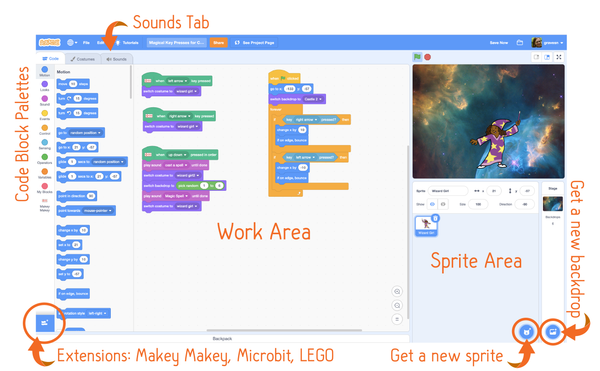Resources for teaching Makey Makey At-Home, Hybrid Models, or Remote Learning
Level Up At-Home Learning
Whether you're back in the classroom, practicing distance learning, homeschooling, or working from a hybrid model, using Makey Makey as a part of your STEM lesson plans means great hands-on activities to help students level up! We are busy creating a variety of content for At-Home learning that can also be used in the classroom.
On this page, you will find 16 classes for students along with embeddable Google slides for teachers. If you want to send Makey Makey home to students, read more about cleaning, sharing, and storing kits.|
All Classes work with the Makey Makey Classic and the Makey Makeys in the STEM pack! |
Want to know more about our beginner course and use them for your own classes? Read on to learn about each class in our beginner course, intermediate course, and even find embeddable Google Slides you can share in your own Google Classroom, Schoology Class, Canva, and more!
Beginner Online Classes and Activities

Ready to start inventing from home? We’ve been working hard at creating a course that kids can take on their own or you can use these ideas to help with synchronous and asynchronous activities!
With Makey Makey, you can plug and play right out of the box, make a banana piano, or create a game controller with Play-doh. Take the beginner course from the resource page on our website so you can invent musical instruments, create voting machines, or even light up paper circuits.
Connect Makey Makey to the conductive objects in your home and you can instantaneously give the objects in your living room new purpose!
Download our Invention Literacy Starter Pdf for learning objectives!
Teachers, Embed These Google Slides in your Virtual Classes!
We are still creating these interactive slides, but here is the link to Google Slides so you can share them with students: https://bit.ly/MakeyClassroomSlides
Information about Each Beginner Class
Class One: How Does a Circuit Work?
Learn how a simple circuit works so you can create your first circuit and light your first LED! You will learn how to craft a simple circuit, learn how Makey Makey works by completing a circuit, and learn how humans can connect to make a key press on your computer!
|
|
Class Two: How Does Makey Makey Work?
Learn how Makey Makey works so you can start inventing! You will, make a simple sketch of Makey Makey, use your hands to trigger Makey Makey for piano, build a human circuit, and play and explore with Makey Makey.
(This Google Slide combines the first and second lesson)

Use these Google Slides: https://bit.ly/MakeyClassroomSlides
|
|
Class Three: What is Conductive?
Makey Makey works by alligator clipping into everyday things that have some conductivity. When you hook an alligator clip into a banana and you hold an alligator clip connected to EARTH, you are actually the conductive stuff that closes the circuit and makes Makey Makey work! But what materials can we use with Makey Makey besides bananas? What does it mean for an item to be conductive? or an insulator? or even a resistor? Let's set up a simple experiment to find out! In this lesson, you will make a conductivity testing board to test items for conductivity; learn that everything in the world is either or conductive or an insulator; and start to ideate inventions with everyday stuff you can find in your home.

Use these Google Slides: https://bit.ly/MakeyClassroomSlides
|
|
Class Four: Can you Draw a Playable Instrument?
In this lesson, you will draw your own instrument and plug it up to our piano app to play it. However, there are many pianos you can use to plug and play with Makey Makey, or you can even design your own instrument app in Scratch!

Use these Google Slides: https://bit.ly/MakeyClassroomSlides

Draw Your Own Playable Instrument |
Class Five: Coding Key Presses in Scratch
If you have not used Scratch with Makey Makey before, this class is designed for you! Try following along with the create-along style video to code key presses in Scratch. Learn more about specific areas of Scratch to help you learn how to create your own game with ease!

Use these Google Slides: https://bit.ly/MakeyClassroomSlides
|
Code Key Presses in Scratch |
Class Six: Craft and Code Interactive Stories
Craft a city out of cardboard, or draw a city to make an interactive poster. The idea behind this project is to craft or create buildings for an imagined city and then tell the story of the people who live in your crafted buildings.

Use these Google Slides: https://bit.ly/MakeyClassroomSlides
|
Craft and Code Interactive Stories |
Class Seven: Code Key Presses and Remap Makey Makey for MakeCode Arcade
MakeCode Arcade is another great block based programming language! It is block-based liked Scratch but it also includes the JavaScript code for any games you make. It works great with Makey Makey and is a pretty fast set up to use your Makey Makey as a controller once you learn to code games in MakeCode Arcade!

Use these Google Slides: https://bit.ly/MakeyClassroomSlides
|
Create Two Player Games with MakeCode Arcade |
Class Eight: Draw and Code a Poem Generator
Now that you know a little bit more about coding games in Scratch and connecting those games to Makey Makey, we thought it would be fun to tinker with literacy. In this project, you'll write different parts of a poem, code them in Scratch, and then draw a poem generator.

Use these Google Slides: https://bit.ly/MakeyClassroomSlides
|
Draw and Code Your Poem Generator! |
Full Youtube Playlist of Beginner Classes
Intermediate Online Course and Activities
This series of "maker classes" is designed for students who have already explored our beginner course, but now want to go a little further in making fun inventions to use with Makey Makey at home.

It is great for students who've finished our Beginner Level Makey Makey class or makers who already have basic knowledge about Makey Makey. (These classes work best for kids and inventors age 8 and up!)
In the beginner course we focused on learning how circuits work, exploring Makey Makey, and making drawings as the signal to play piano apps. But did you know that you can create complex sensors with Makey Makey?
Class One: Crafting and Designing Switches
The first class in the Maker series focuses on crafting and designing switches out of everyday material.

We want to thank Scrappy Circuits for inspiring our binder clip switch! Learn more about Scrappy Circuits in our Let's Invent Webisode with Michael Carroll.
|
Take the Maker Class: Lesson One! |
Class Two: Hack a Toy
The second class in the maker series shares how to hack a toy with conductive sewing material. But don't worry! If you don't have access to conductive thread and fabric tape, we share an alternative method for using the components in your Makey Makey kit to hack a stuffed toy!
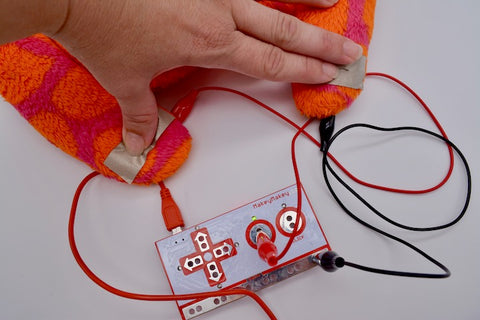

We would like to thank Josh Burker and Patrick Benfield for the work these educators have done using Makey Makey to teach human body systems.
|
Take the Maker Class: Lesson Two |
Class Three: Designing and Crafting Alarm Systems
In this class, you'll learn to code alarms with previous inventions, and be challenged to design your own alarm system.
|
Take Maker Class: Lesson Three |
Class Four: Recyclable Tilt Sensors
In this class, you'll start playing with movement and how movement can close a switch. Build a tilt sensor out of foil and a toilet paper tube and use it to control the Scratch cat!
|
Take this Maker Class: Lesson Four |
Class Five: Using Secret Codes to a Create a Makey Makey Life Cycle Project
Want to know how to use order and sequence to trigger special effects in your Scratch projects online? In this guide, you'll learn how to code sequence and secret code projects and how to connect them to drawings or other physical elements in the real world that trigger animations in the digital world!
|
|
Class Six: Advanced Sequencing, Music, and Secret Codes
In this class, you will learn how to create a variable and create your own sequence for secret codes! You'll code an alien synth, and you'll learn some great cardboard tips to boot.
|
Take this Maker Class: Lesson Six |
Class Seven: Making and Coding Pixel Art Finger Paint
So far in this maker series, you've crafted switches out of office supplies, hacked a favorite toy, designed your own alarm systems, created tilt sensors, and even created your own secret code invention!
In this project, you are going to really delve into a project that is equally physical and digital by building a Coordinate Plane Touchplane and Coding Pixel Art Finger Paint!
|
Class Eight: Invention Challenge
Instead of following a project guide in this final maker class, you will be challenged to create your own invention for someone else! In this class, you will use the design cycle to invent your own tactile math or literacy game for a younger user. This user can be a younger grade level student at your school or a younger sibling, cousin, etc!
|
Full Youtube Playlist of Intermediate Maker Classes
Webinars for Professional Development
We've launched a new webinar series for teaching STEM from a Distance.
- Watch and Review Resources: Brown Bag STEAM, Literacy Maker Kits, and the Engineering Process
- Watch and Review Resources: Family Making, 3D Printing, and Setting Intentions
- Watch and Review Resources: Creating Content and Activities for At-Home Learning
And Last But Not Least....
A Virtual Makey Makey
We've had quite a few users ask us about a virtual Makey Makey! Since our invention kit is so hands on it really is something you have to tinker with to understand. However we understand that you might have students who need to prototype ideas visually from a distance if you are sharing kits. Here is an idea we have for using a virtual Makey Makey sprite in Scratch projects to help prototype ideas!
Teachers, you can share this Wakelet with others!