#FunFactFriday: What Version of Makey Makey do I have?
Last year we celebrated our Bananaversary; our 10-year anniversary since that first Makey Makey came onto the scene through Kickstarter! Over the past 10 years, the Makey Makey has gone through some slight iterations as we explored what inventors wanted from their Makey Makey as well as some other technical changes.

Now, a decade after the initial launch of Makey Makey we still get emails and calls from customers who have questions about their Makey Makey they have from 8 or 9 years ago… still working! The main question that comes up from those customers is “Does my Makey Makey work with the new backpacks?”

Our answer to the question “Does my Makey Makey work with the backpacks” is a simple question, “What version of Makey Makey do you have?” This then inevitably prompts the question, “How do I know what version I have?”

We are here to answer that question publicly for everyone! When you flip your Makey Makey over and look at the back of the board you will see all of the electronics bits, the black headers, and the USB port. If you look next to the power header (The top middle header), between the header and the USB port you will see some printed information.
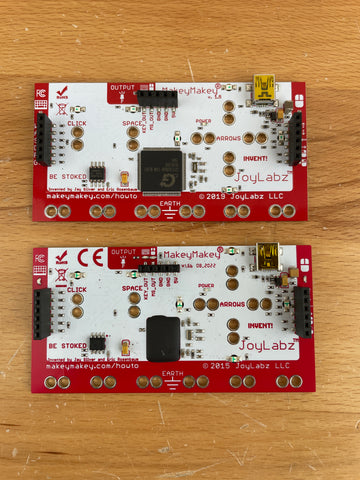
The first piece of information you come to is the version number of your Makey Makey! It should start with a lowercase “v” followed by a 1.X (where X is a number ranging from 2 to 6). Wahoo, you now know what version of Makey Makey you have! (If you are not seeing a version number, you will want to review this post about Fakey Fakeys.)
To the right of your version number is the manufacturing date (Month_Year) of your specific Makey Makey board. You now know your Makey Makey’s birthday, feel free to celebrate it with us on social media, and we will be sure to send birthday wishes your way!
Now that you know what version of your Makey Makey, what does that actually mean? It means that if you are looking into purchasing and using our backpacks you need to make sure that you have a newer version of Makey Makey. We created a simple reference table for you to use to check if your Makey Makey is compatible with the different backpacks we sell.
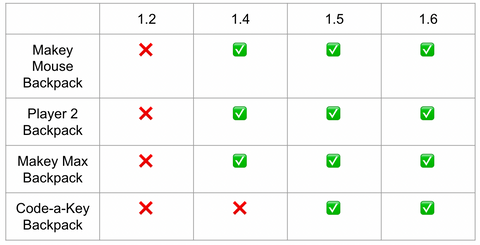
You may still be curious why your Makey Makey doesn’t work with our backpacks. That is a fair question and the primary answer has to do with the power/output header at the top middle of your Makey Makey. Over the years, the number of “pins” on that header and what their function is have changed a few times with the different versions of the board. Some have power, some don't; some have pins swapped around; some 8 pins, some 6 pins.
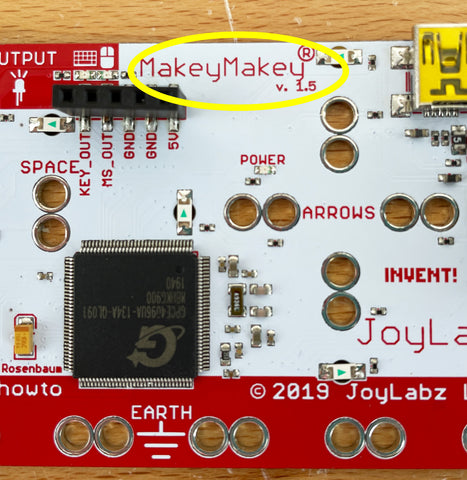
When designing our backpacks we worked to make them as backward compatible as possible while maintaining a simple plug-and-play setup (Nobody likes complicated setups and gotchas!).
When you are looking to add backpacks to your invention toolbox, be sure to check the version of your Makey Makey as well as the notes on the backpack product page. We try to make any compatibility issues known and as clear as possible.
Last question you may have… “What do I do if my Makey Makey is so old it doesn’t support the backpacks I want to add to it?” The best thing to do is to reach out to us at support@joylabz.com and let us know, we have a few options for you!












