Great News! MakeCode Arcade Makey Makey Extension and Kayak Simulator
This epic kayak controller was made for our new MakeCode Arcade Extension!
MakeCode Arcade

Great News! We added a Makey Makey extension to MakeCode Arcade! What is MakeCode Arcade? This Microsoft programming environment enables students to quickly develop programming skills by creating and modding retro games. With a few blocks or lines of code, students can create custom games for others to play. Like this rad Paddle Skedaddle Game created by our friends at Code Ninjas!
How do I use the Makey Makey extension?
Head to MakeCode Arcade, in the drawers of coding blocks, you will find the Extensions drawer at the bottom of the list. Click the + Extensions to open the drawer and add the Makey Makey extension.

You can search for "Makey Makey" or scroll for the extension. Just look for our logo!
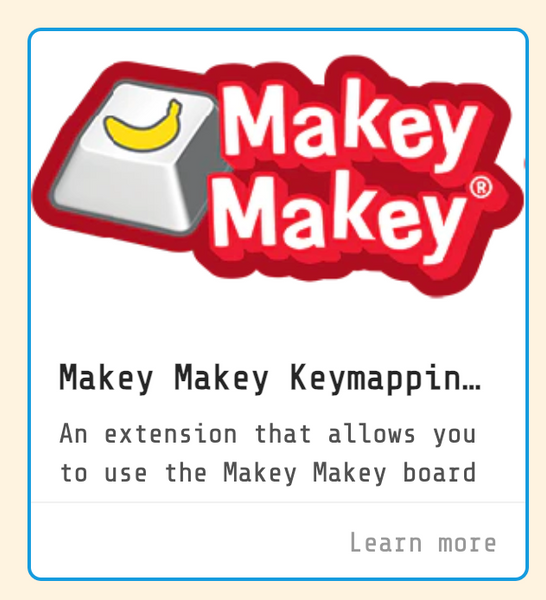
Once you've added it, you'll have a Makey Makey drawer that has two distinct blocks of code.
What do the Blocks do?
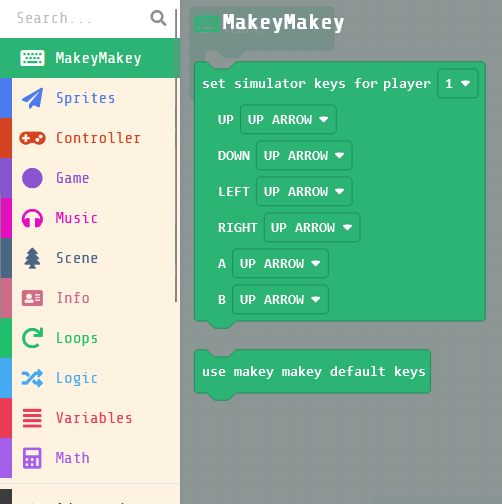
The easiest way to use Makey Makey with MakeCode Arcade is to add the "use makey makey default keys" block to the "on start" event block. Then you can build (or mod a preexisting game) and play this game with your own alt controller built with Makey Makey!
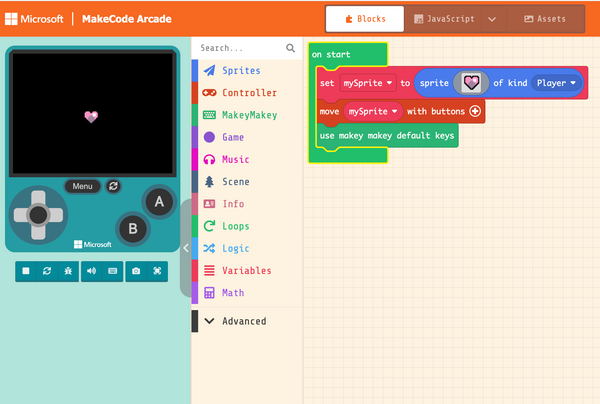
You can also add a second player with the second coding block. A perfect addition for our new Player 2 Backpack
Player 2 Backpack
This new way to code with Makey Makey is a great place to try out our new Player 2 Backpack so you can code two player games and have twice the fun! This code is a little more complex, but here is a brief overview. (We will add full tutorials to our Resource page soon!)
Just make sure you create two player sprites, add the "move player with buttons" so you can control the sprites and use both Makey Makey extension blocks. "Use Makey Makey default keys" will control the first player with arrow keys and you can "set simulator keys for player 2" to control the second sprite with WASD!

Kayak Simulator & Code Ninjas Paddle Skedaddle
We love this extension so much! Our friends at Code Ninjas made this rad game in Make Code Arcade called Paddle Skedaddle. Put the Extension to the Test with Code Ninjas. Fill out this form to "Explore A World Where Kids Write the Code!"
Dig Dug Simulator and Treasure Tunnel Game
Here is another fun simulator project to try out with the MakeCode Arcade extension. For this build, you will create a directional stomp pad and conductive touch point that surrounds this dpad so you can dig your way to treasure! Fill out this form to "Explore A World Where Kids Write the Code!" and see the game examples!
Code Ninjas created another excellent game for our Dig Dug style simulator called Treasure Hunter.













