Makey Makey in the Math Classroom!
Imagine a classroom where the boundaries between the digital and physical worlds blur; everyday objects transform into interactive learning tools, and students become the architects of their mathematical understanding. Enter the realm of Makey Makey in the math classroom! Let's dive in and look at some of our faves and some new Makey Makey and Math projects!
Generate Fractions with Makey Makey!

Add a physical computing element to your fraction lessons with this guide on using Makey Makey and Scratch to generate fractions! Use water and conductive tape to tinker with math and logic!
Hack Interactive Posters to Make Fun Math Games!
Please print out a multiplication chart of your choice and place brass fasteners from our Craft+Code kit over the number solutions and the equations you want students to work on.
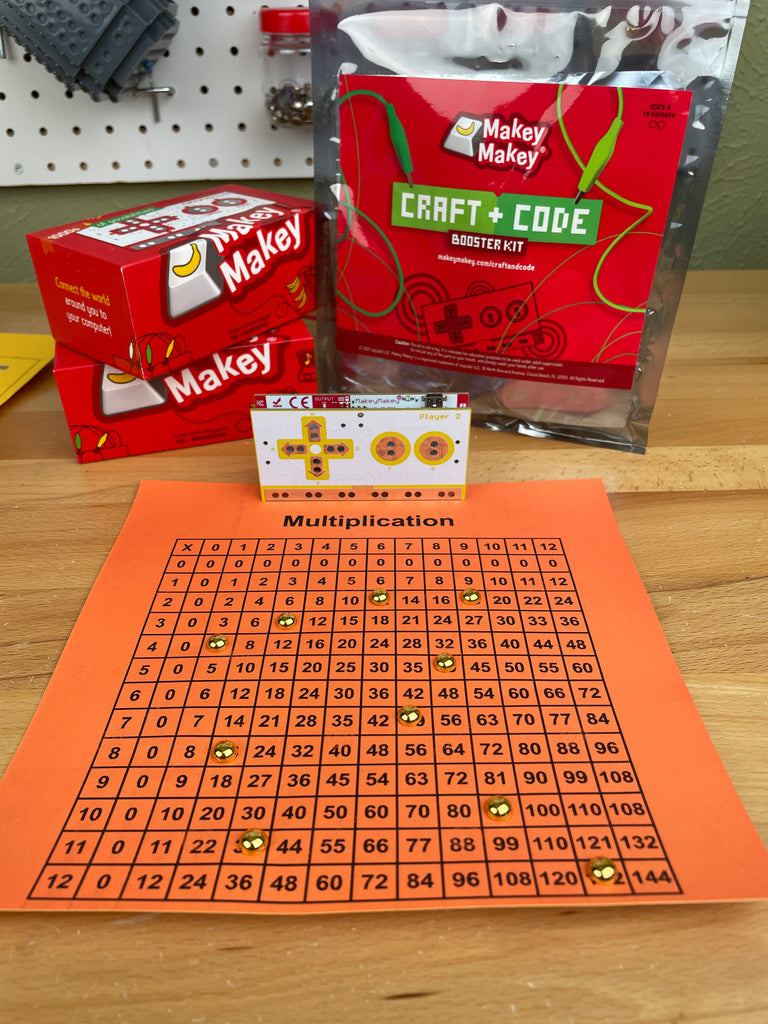
Place conductive fabric tape from the brass fastener to the edge of the paper to make an easy spot to clip an alligator clip.

Connect the Player 2 Backpack to Makey Makey Classic to plug and play inputs on the back of your Makey Makey.
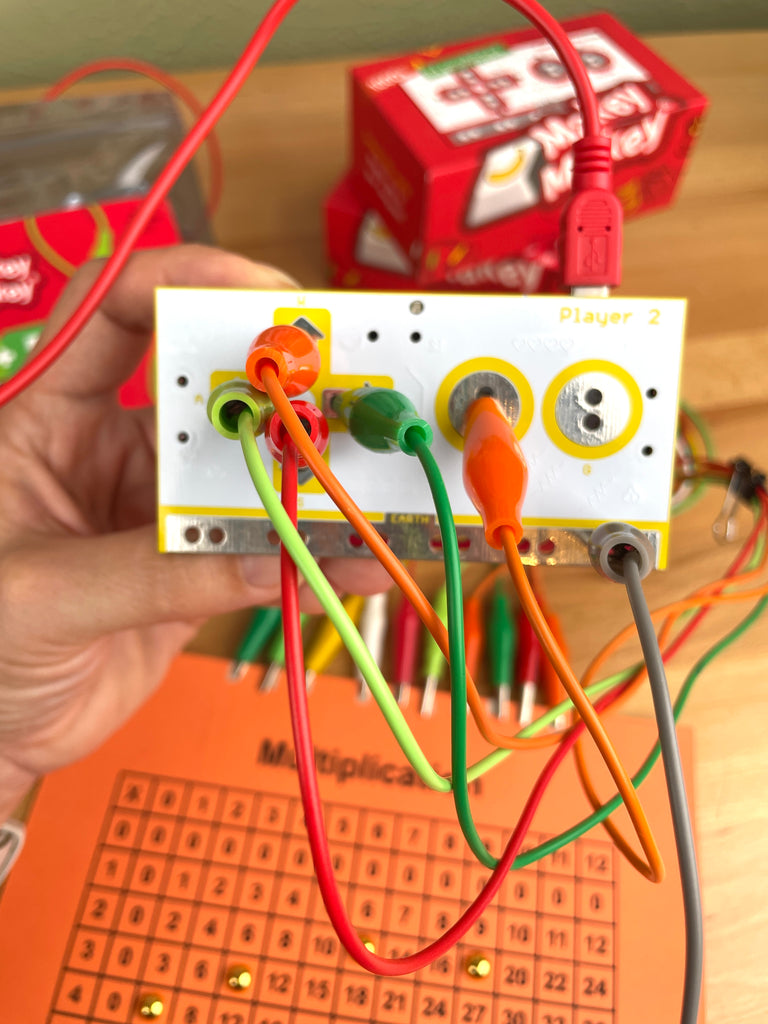
Upload images of solutions on our Interactive Poster App. You can even record the audio of the entire multiplication fact for each input on your project. When students touch an input, the poster will speak the multiplication fact and answer!
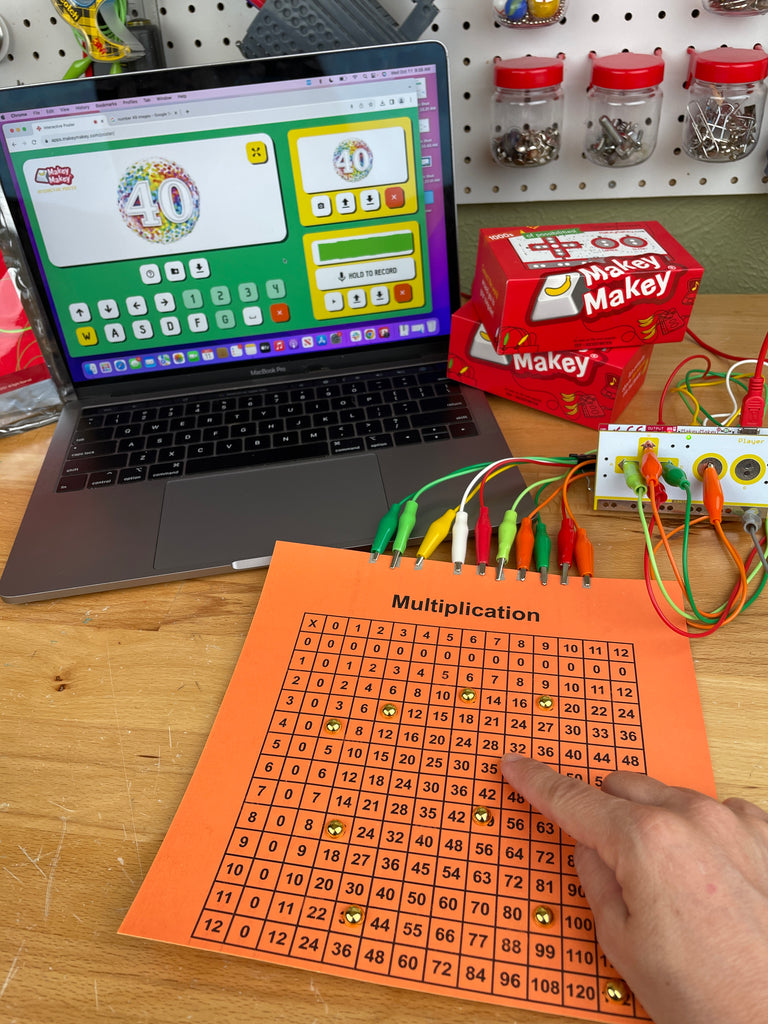
Create a Talking Paper Calculator
Combine the love of math, coding, and making with this integrated STEM Makey Makey project! Code a calculator in Scratch and create your own talking paper calculator.
Create a paper calculator with conductive tape and brass fasteners. Draw out each number and use conductive tape to draw the number. Then, place a brass fastener through each number and operator.
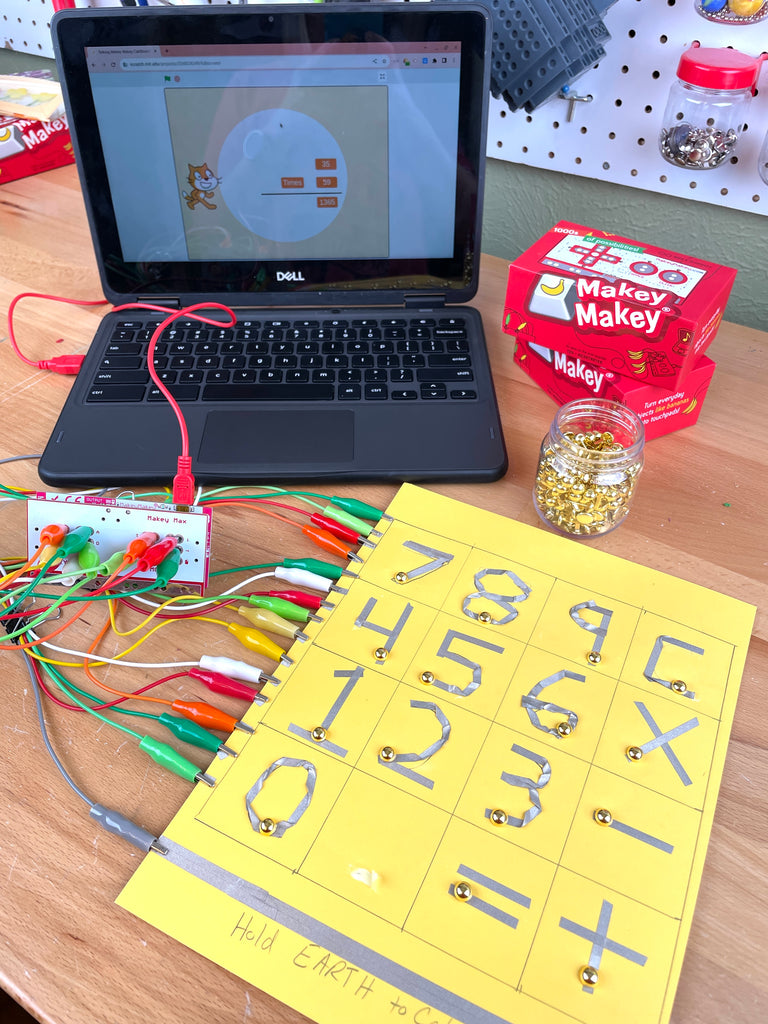
With this paper calculator, you hold EARTH while you touch each number, tap the operator, and then the equals symbol to form your equation and hear the answer. Just like a real calculator!
Since this project employs a lot of alligator clips, place conductive fabric tape from the input to the end of the paper to make an accessible spot for the alligator clip to clip onto. Label each track with the number or operator it is attached to.
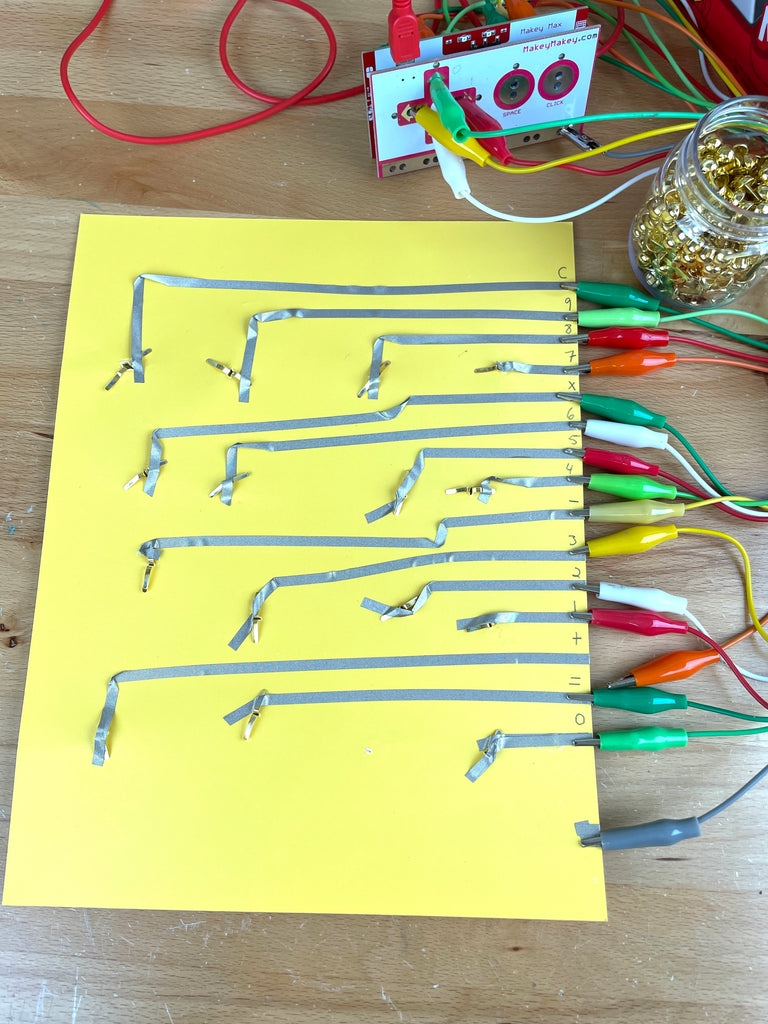
To code in Scratch, you need all letter and number inputs and will need to change the key inputs, or remap, your Makey Makey.
Print out a remap worksheet, then head to the remap page to change Makey Makey inputs to the numerical inputs and the letters you use for this project. Keep the SPACE input the same, as it will function as your equals button. Use the letter T for addition, S for subtraction, and X for multiplication.
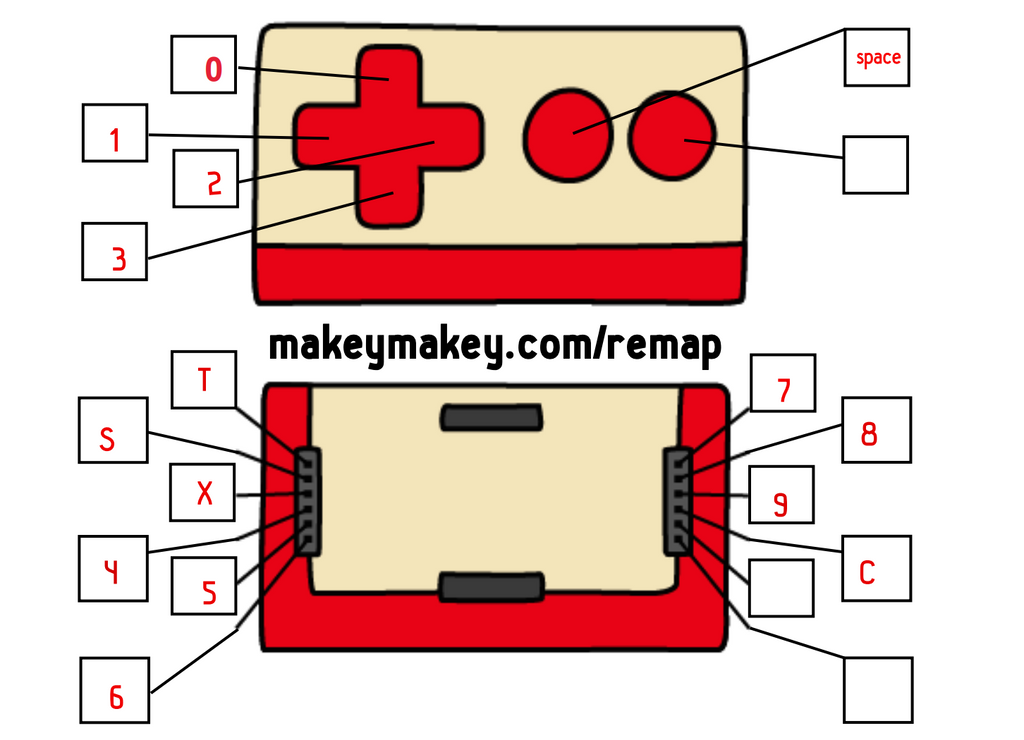
Now, you can use our example Talking Calculator project in Scratch or code your own!
To make things a little easier, attach the Makey Max backpack and clip all inputs to Makey Makey and Makey Max to get ready to calculate!
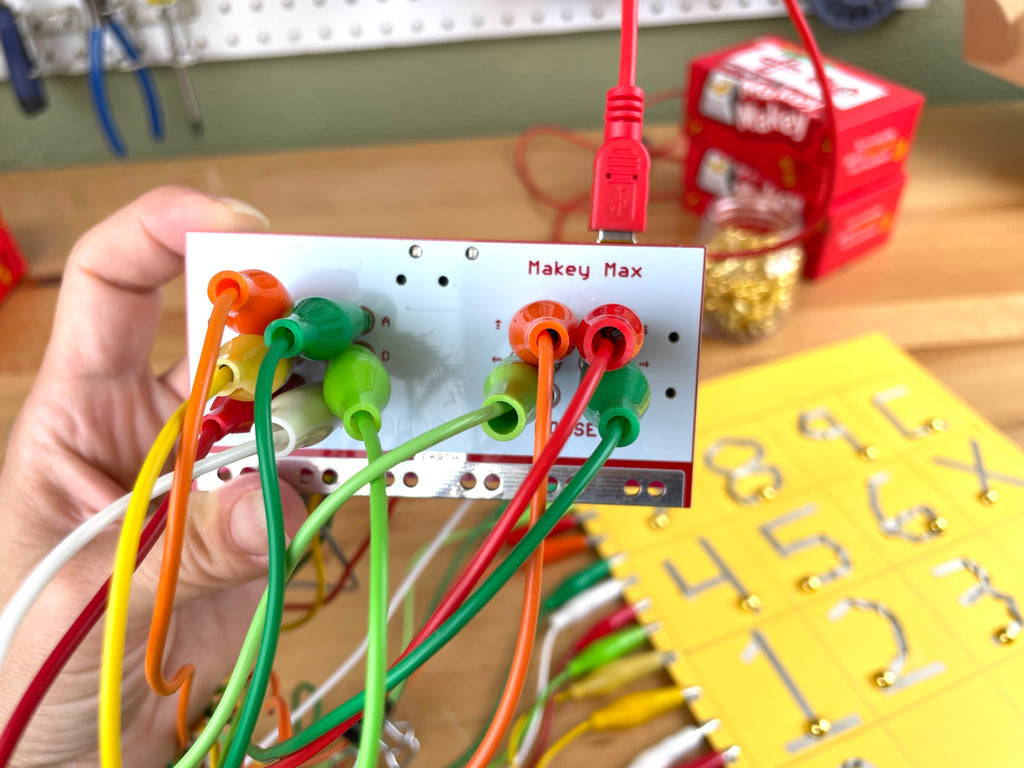
Check out more addition, subtraction, and even multiplication examples with this paper calculator in action in the video below!
Go Big with Hopscotch Calculator!
Experience enhanced learning by creating a giant tool for kinesthetic learners. Create an oversized calculator with cardboard and foil tape, and let your littles go big by tapping out calculations with their feet!
Here are even more ideas for how you can use Makey Makey to supplement math instruction:
- Create a number line out of cardboard and copper tape. Then, students can use their fingers to add and subtract numbers.
- Create a geometry game where students have to match shapes to their corresponding names.
- Create a multiplication table where students can touch different squares to see the product.
- Create a graphing game where students can use their fingers to plot points on a coordinate plane.
- Create a probability game where students can spin a virtual spinner or roll a virtual dice.
The possibilities are endless! With Makey Makey, you can create any interactive math game or activity you can imagine!













