New One Button Apps and Makey Go!
New One Button Apps!
Sometimes you just want something simple! Introducing THREE new apps that work with the push of just one button! All of our new apps work by pressing space key. You can create random sounds, roll virtual dice, or play the runner game by helping Construction Carl jump over obstacles!
Random Sound Player AppThe Random Sound Player is inspired by our Makey Makey Sampler. Simply record, or upload sounds, and this app will play each sound in sequence or shuffle sounds. |
Dice Roller AppThis Dice Roller app is inspired by our Scratch Workshop where we teach teachers how to create a random dice roller in Scratch. Simply add dice by choosing how many sides you want on your dice, then press space to roll the dice! |
Runner AppWhen Makey Makey first started, we loved playing the flash game Canabalt with stomp pads. With the Runner app, you can help Construction Carl get to the end of his construction site! With the tap of just one button! |
Makey Go is back in stock!

What is Makey Go?
It has three key features:
Ready (Gear icon): Switches between the default inputs (click and spacebar) and remap mode. When the Go is in spacebar or keypress mode, the tail end is red and flashes green when activated.

When Go is in “click” mode, the tail end of Go is blue and flashes green when activated.

- You can remap the space key to another key, but click will always be click.
- Set (Play icon): This calibrates the Go to the capacitance of the object connected to the alligator clip.

- Go! (Plus icon): This is where you connect your objects with an alligator clip and then touch the object to control your computer. This sensor is waiting for a touch so that the Go will activate.
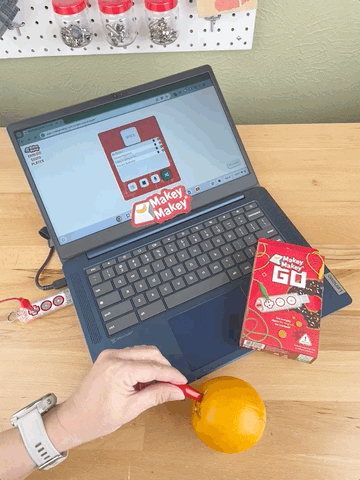
It relies on capacitive sensing, which means that Makey Makey GO, unlike our original Makey Makey, doesn't need a connection to EARTH. This opens up a whole new world of simple, single-key inventions. For example, you could connect one wire for an input and trigger Makey Makey GO by:
- Squeezing a water bottle full of water
- Tapping a lemon
- Jumping on foil













