New Project November: Full Scale Piano and Interactive Sheet Music
It's New Project November! Every week in November we are sharing new projects to try with your Makey Makey Invention Kit. Share your own ideas on social with #NewProjectNovember
For our last New Project November, we bring you not one, but TWO amazing ideas for creating music with Makey Makey. Here at JoyLabz, we are always tinkering with playful learning ideas, so check out this idea for making interactive sheet music with a new app idea we are testing out!
The second project in this post shows you how to make a full scale chromatic keyboard! No coding necessary. (But you will have to remap your Makey Makey and break out that fresh set of new Makey Makey backpacks!)
Interactive Sheet Music
To make an interactive sheet music, first download this printable piano and musical scale.
Then grab the brass fasteners and conductive tape from your Craft + Code Kit and let's make this paper interactive!
Place brass fasteners through each musical note.

Then fold brass fasteners down on the back side of the paper and place conductive tape from the fastener to the top edge of the paper.

Place a fastener through for each piano key. You can do this before the tape and make sure the tape touches the brass fastener for each note on the scale and the piano.

Or you can use an exacto knife on the front of the paper to cut a small slit through the paper and tape. Then push a brass fastener though the piano note and through the tape. On the back side of the paper, fold down the brass fastener legs onto the tape to ensure a connection!

Alligator clip arrow inputs and SPACE key on front of Makey Makey to each corresponding piano key.

Attach the Player 2 Backpack from the Backpack Bundle to plug and play the next six piano keys.
 Now that the Player 2 Backpack is attached, you can alligator clips the inputs WASDFG to your musical scale.
Now that the Player 2 Backpack is attached, you can alligator clips the inputs WASDFG to your musical scale.
 Make sure the clips touch the conductive tape. This connects the brass fasteners on the piano key and the musical scale to that key press!
Make sure the clips touch the conductive tape. This connects the brass fasteners on the piano key and the musical scale to that key press!

Now you are ready to create a four bar musical masterpiece and play it with paper! Open up the Makey Makey Interactive Sheet Music App and start inventing music!

Want the full guide and more ideas for Interactive Sheet Music? |
Create a Full Scale Chromatic Piano
Use this same printable to make a full scale piano with flats and sharps! Yes, really! Print and follow the same instructions as above, and then get ready to remap your Makey Makey.
@makeymakeykit Did you know you can get a full scale #piano with your #MakeyMakey invention kit? Use the ##MakeyMaxbackpack to plug and play all the inputs on your next musical invention! Backpacks are on sale at makeymakey.com/HolidayGifts ##STEM##STEAM ♬ original sound - Makey Makey
Remap Instructions
For this project, if you want to use 18 inputs, you will remap the mouse controls on the back of Makey Makey to numbers 1-6. When you attach the Makey Max Backpack after remapping, the mouse controls will now be numbers 1-6.

Download your own Remap Worksheet




Once your Makey Makey mouse controls are remapped, you are ready to attach the Makey Max backpack. Align all pins on the backpack board with the headers on Makey Makey.
Gently squeeze the boards together with even pressure, making sure all pins enter the corresponding holes.

Add sharps to the physical piano, by drawing them in! Use your Makey Makey optimized pencil to fill in the black keys. Make sure to draw to the edge of the paper for the alligator clip to connect.



Test Keys and Scale


Alligator clip to the max!
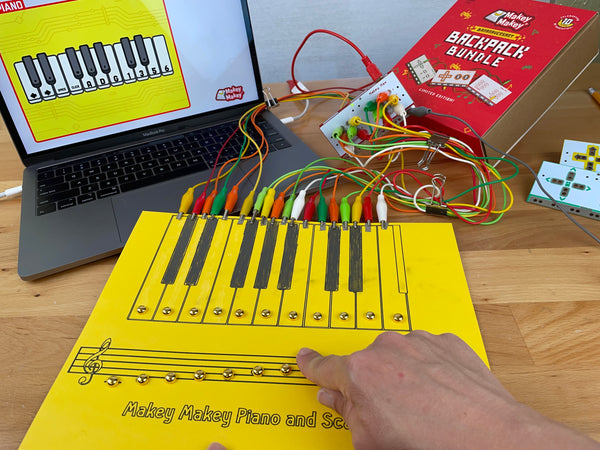
Bookmark the Full Scale Piano Guide













