Why is there an EARTH connection? #FunFactFriday
Guest post by Michael Carroll of Scrappy Circuits
What’s a Makey Makey?
A Makey Makey is a bridge between the digital and physical worlds that allows anyone to become an inventor. It is an instrument, like a paintbrush, a guitar, or a sampler. These instruments are all tools for self-expression. They allow you to create, control, design, and can be used in a billion different ways, many undiscovered yet. They let creative minds create things that never existed before. These instruments turn odd ideas that sprout in the middle of a sleepless night into a reality. To describe a paintbrush as “a tool from putting paint onto something” would be a gross oversimplification. And to describe a Makey Makey as “a way to build a computer controller” would as well. Paint brushes are used by great artists, young learners, and construction professionals. They can create works that hang on a fridge, in a museum, or paint the walls of the museum. Each person uses the same tool with very different purposes. You can use a Makey Makey to create like an artist, assist like a friend, explore like a student, build like a contractor, and much more.
Sometimes we refer to Makey Makey as digital duct tape- and that’s because we can take real world things and “digitally duct tape” them to our computer to control our computer keyboard with bananas, pie tins. This device mimics a computer and mouse and allows students (you) to control computer programs with everyday items.
This means Makey Makey works with any app, program, or computer site that uses a keypress.
Remember that to complete a circuit on Makey Makey, you have to have one item connected to an EARTH input and one item connected to a key press input.

Image From our Makey Makey 101 Course: Module 3
An interesting kid-friendly way of the importance of and EARTH input and a key press input from inventor Jay Silver:
“Electrons, much like water up a hill, are always trying to get to lower ground/earth, but unlike water which can fall through air, electrons are only allowed to go along metal, water, things with water in them, and a few other ways. So when you connect the spacebar input to a banana, and then the banana to your hand, and then your hand to an alligator clip which goes to earth, you are making a little electron slide for the electrons to escape to earth where they want to go. They are pushed by a force similar to gravity, but it’s called voltage.”
But when learning about Makey Makey for the first time, some of us struggle with the concept of EARTH. Why does Makey Makey have to have an EARTH connection? We know that we complete a circuit when we touch EARTH and hold an input, but why does Makey Makey work like this? Let's do a deep dive on switches and the EARTH concept to find out!
The Importance of Switches
Switches control electricity in a beautifully simple one-step dance. When two conductive items connect, the switch allows electricity to pass. When the two conductive items disconnect, or have a non-conductive (insulating) item inserted between them, the switch does not allow electricity to pass and all elements in the circuit will not work. This simple action of connecting and disconnecting allows humans to communicate with digital devices. The physical state of switches as off or on is equivalent to the digital language of binary code. All digital information is ultimately communicated through a series of on and off signals often represented as 1s (on) and 0s (off).

Conductors + Insulator = Switch
Everything in the world can be described as either a conductor or insulator. Some conductors do a great job, and others don’t (but we still give them a participation trophy). A wire is a great example of a conductor. It passes electricity along with almost no interruption. We want to invent cool and fun ways to interrupt this signal through switches, and for that we need insulators. Assembling conductors and insulators together will allow you to build different switches to control your Makey Makey. There are many conductors and many insulators in our world. And there are many fun ways they can interact.

Once you realize that everything is either an insulator or a conductor, you start to look at the world the same way Rube Goldberg must have.
If nobody has told you today, “you matter.” This means you are important and valued in the world. It also means that you are made up of matter, just like everything else in the universe. And since you are made of matter, you can be used as part of inventions and switches. Your skin is conductive. This is why you can demo and sometimes accidentally trigger your Makey Makey by just touching it. Your hair and clothes are not conductive. Socks should not be conductive, but if you have been wearing them all day and they are a little sweaty, then the sweat will conduct electricity and make them conductive, and gross.

You can trigger your Makey Makey simply by touching a key press input and holding onto the Earth row of inputs. Using your body to complete switches is very common when using a Makey Makey. Connect an alligator clip to the Earth row and hold onto the opposite metal end. It is important that as much metal as possible touches as much skin as possible.

Now connect one of your Makey Makey inputs to something conductive, for the sake of this example we’ll say a banana. When you touch the foil banana, even if it is with a different hand than the one holding the alligator clip, it will trigger your Makey Makey. This often looks like someone pushing a switch, but in reality, they are the switch. The alligator clips, their skin, and the banana are conductors. The air is an insulator. Together they make a switch.
You Complete Me
Switches generally do not have polarity. This means electricity is free to travel in either direction. This also means that with most switches you create you can connect either alligator clip to your desired input or Earth row.
That's because Makey Makey works like a switch.

There are generally two genres of switches you can create with a Makey Makey. The difference is about the role the human (or plant, animal, or other conductive carbon-based being) plays in the switch. For the sake of simplicity, we’re going to name these two groups “Human Earth” and “Thing Earth.” Some switches require the person to be part of the ground/Earth signal. The other option is one most people are used to outside of Makey Makey. We interact with most electronic items through pushing a button that is usually plastic or some other non-conductive material.
Human Earth
Human Earth switches are common in the world of Makey Makey and a lot of fun. This method requires the person using your controller to either consciously or unconsciously touch a conductive contact and connect the Earth row to a Makey Makey input through their conductive skin. The first example of the Makey Makey in use in their Kickstarter video is a Human Earth switch. A banana is connected to the space input on the Makey Makey.

A white alligator clip is connected to Earth and is held by a hand as the banana is tapped. This means that when the banana is tapped, a small (and safe) electrical signal travels through the banana typist’s hand to turn the banana into a spacebar. Next, the video demonstrates a Play-Doh Gamepad that works because the Earth row is connected to a Play-Doh/Pipe Cleaner bracelet worn by the gamer.

Again, the human is part of the switch, not just the one triggering. Electricity flows through their body. In fact all of the cool ways Jay Silver and Eric Rosenbaum interact with the Makey Makey in the video seem to be by somehow connecting their body to the Earth/ground signal and then touching, stepping, or dancing on different items that are connected to Makey Makey inputs.

When you are making a Human Earth controller, the human (or animal) needs to be connected to the Earth row on the Makey Makey. This can be through something simple and obvious like just holding an alligator clips as in the example of the banana spacebar. That Earth to human connection can also be creatively hidden. If you are making a handheld controller, you can add a conductive material like aluminum foil to the back of the controller grip and connect this spot to the Earth row. Now when someone holds the controller they are also holding a connection to Earth on the back of the controller. If you’re going to have the Earth row connection be separate, maybe make it a cool bracelet instead of a person holding an alligator clip. A perfect example is the Play-Doh gamepad in the Kickstarter video.

You can design an Earth bracelet out of cardboard and then add a conductive part to the inside so it touches the user’s skin. You could also wrap something like a slap bracelet in aluminum foil so each new user slaps the bracelet on before using and in doing so connects themselves to Earth.
Thing Earth
“Thing Earth” is not the title of a great sci-fi horror film (or at least it isn’t YET). It is the name of a Makey Makey switch where Earth/ground is part of the switch and not something the user holds. In short, electricity doesn’t travel through the user’s body. Switches like this are very common in everyday inventions. They are less common when getting started with a Makey Makey. We never have to touch a ground/Earth part of an item when we type on a computer, change the channel with a remote, or press numbers on a calculator. This is because the input and ground connections are both inside of a computer keyboard, remote control, and a calculator. They’re hidden on a circuit board under the button you press. If you have ever seen inside one of these devices you would see that there are not a bunch of wires running to each button/key/switch.

Instead you will find a circuit board directly under the button. On the circuit board and under each button will be something that first looks like a cool design. It is actually two traces, embedded paths for electricity to travel on a circuit board. They usually meet in a design that looks like interlocking fingers that do not touch. One side is the ground and the other side is the signal input. When you press a button down, it lowers a conductive material that causes the switch to complete and trigger your device. This is why something like a keyboard is not full of wires and obvious switches. This helps make these devices lighter, more manageable, and cuts down on cost a lot.
Explore and Demo EARTH with the Makey Makey
When a teacher or group leader first shows students the Makey Makey many will recognize it as looking similar to an original Nintendo controller. Some of those students have played an original Nintendo while others recognize the controller from some retro graphic t-shirts they have seen. Either way, the connection to video games is usually clear from the beginning. This is great because interest and excitement is piqued from the moment learners see a Makey Makey. These learners sometimes are used to the idea of pushing buttons on a controller and when handed a Makey Makey, their initial instinct is to push the circles and directional arrows with their finger, as if they were a button. This is not how the Makey Makey works; that being said, it will sometimes work if your hand is touching the bottom Earth row.
The input to Earth/ground connection needs to be taught to students. If you demonstrate this idea in just one way, students could possibly struggle with understanding what is needed and not. It might also limit their understanding about the limitless ways to trigger a Makey Makey. This is why a series of short and evolving demonstrations using a limited amount of materials is the best way to demonstrate the awesome potential of the Makey Makey. Each step will have you complete a circuit that sends a signal to a computer in some unique ways.
Materials:
- Makey Makey & USB cable
- 3 alligator clips
- A compatible computer with the internet
- Some cardboard (no smaller than 3” x 5”)
- 3 paper clips
- Aluminum foil
- Magnet
Optional:
- A few blades of grass
- A wet paper towel
Getting Started Demos
Open your internet browser and visit the Makey Makey bongos (makeymakey.com/bongos). This is a great app for testing and demoing because it is very simple with two inputs and triggers a clear sound that can be heard by anyone in a room.
Demo 1 - Bongo Keyboard (No Makey Makey)
Visit the digital Makey Makey bongo page. Show how this is a simple website that creates bongo sounds by pressing either the spacebar and/or the left arrow on your keyboard. Let the learners hear the sounds and see how it gets boring to play bongos on your keyboard. This is our norm, baseline, or starting point. If you rolled up to jam night at the coffee house playing computer-based bongos through the space bar and left arrow you might not be invited back.

Demo 2 - Touch (Human Earth)
Plug your Makey Makey into a computer and watch the green LEDs blink near each input. Hold it at the bottom of the board where it says “Earth.” Call attention to where you are holding the Makey Makey and be sure everyone knows this is deliberate. With a finger on your other hand, touch the space and left arrow contact on your Makey Makey. Drop a beat. This happens because you are a conductor, not a person in a suit waving a wand in front of a bunch of violins. A small electrical signal is carried through your skin to connect the Earth and the contact you are pressing (space or left arrow). Now we have used the Makey Makey to recreate what our keyboard did.

Demo 3 - No Earth? Doesn’t Work!
Now place the Makey Makey on a table. Touch the same contacts. Nothing will happen. Discuss how this is because you are no longer touching the Earth row. Your body is no longer carrying a small electrical signal from an input to the Earth row. With one finger, touch the Earth row. With another finger touch and input. Let everyone observe the relationship between your body connecting Earth and an input. You are a wire.

Demo 4 - Wired Earth
Connect an alligator clip wire anywhere on the Earth row. Now tap the opposite, empty end of the alligator clip against the space or left contacts. Make sure the metal part of the alligator clip is touching, not the plastic. With each tap, you should see a green light near that input turn on and hear a bongo sound.

Demo 5 - Wired Input (Thing Earth)
Connect an alligator clip wire to the space or left arrow contact. Show everyone how when you touch the metal parts of the alligator clip to the one connected to the Earth row, it makes the bongo sound. You might need to wiggle the plastic cover back to expose more of the metal end.
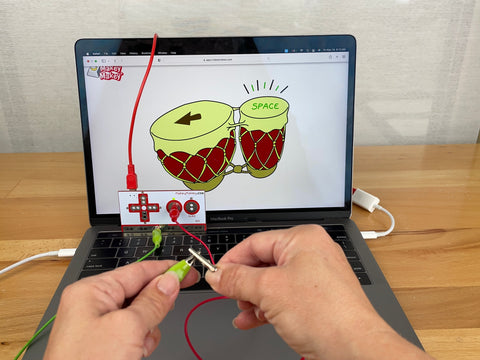
Demo 6 - Team Bongo (Human Earth)
The demonstrator should hold the metal end of the alligator clip connected to the Earth row. Ask a volunteer to hold the metal end of the alligator clip connected to space or the left arrow. Now high-five each other You are a switch! The electrical signal is passing through both of your bodies and completing the circuit. You are the conductor (electronically and musically speaking) and the air in between both of you is the insulator.

Demo 7 - Conducting Elements
Grab a paper clip with your alligator clip. Now you have added a conductive element to your circuit. When you touch the paper clips, the bongo plays. Explain to anyone that will listen that switches are made out of conductors (like the paper clips) connecting and disconnecting. This is what happens inside a light switch, two metal pieces connect and disconnect.

Demo 8 - Making Contact (Human Earth)
Slide two paper clips next to each other on a piece of cardboard. Make sure they are close, but not touching. Connect an alligator clip to each paper clip. Now anything conductive that connects the two paper clips will trigger the Makey Makey. This can be a human hand, foot, or arm. It can be an item that is conductive like some grass or a wet paper towel (it doesn’t need to be dripping wet—wring it out first). See this post on conductors and insulators for more ideas.

This is how the switches on most circuit boards function. Conductive contacts lay next to each other. A conductive object is lowered on top to complete the connection. This is how keyboard keys, remote controls, and gamepad buttons work. The conductive object being lowered with each press is usually a flexible rubber membrane. A button pushes the rubber membrane down and this is what triggers the contact.

Demo 9 - Non-Conductive Object Triggers
Now tape a paper clip to the bottom of any object. Use two pieces of tape and just cover the paper clip at the tips so that as much of the paper clip as possible is not covered with tape. Place the object on top of the stretched paper clips so the taped paper clip touches both of the stretched out paper clips and completes the circuit. Many insulators can be used to trigger a Makey Makey switch if you add a conductive element, like a paper clip or aluminum foil, to them.
Demo 10 - Push Switch (Thing Earth)
Remove both paper clips from the cardboard. Open one paper clip so it makes a V shape. Insert the smaller loop into the corrugation on your cardboard. The larger loop should not rest above the cardboard at an angle. Slide another paperclip on the cardboard so it is under the V shaped one. Connect an alligator clip to each paper clip. One should connect to space or the left arrow on your Makey Makey. The other should connect to the Earth row.

Now if you press down on the bent paper clip, it should lower and touch the other paper clip below it. This connection should trigger a Makey Makey bongo sound.

Once you've explored the EARTH concept and playful ways to make a switch, there are lots of fun or creative ways to trigger a Makey Makey!
Go Big with EARTH!
Check out this oversized invention where Aaron Graves had students link together to play a game! The center podium is EARTH and the kids link hands to make a connection, then run back and forth to touch the input called out by the Scratch game.













