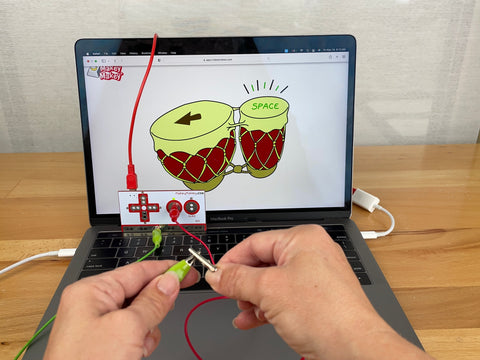| Step One: Get Grounded |
|
Let's get started with Makey Makey! Visit the digital Makey Makey bongo page. This is a simple website that creates bongo sounds by pressing either the spacebar and/or the left arrow on your keyboard. Check out the sounds and see how it gets boring to play bongos on your keyboard. This is our norm, baseline, or starting point- a computer-based bongo playable by pressing the space bar or left arrow.
Demo 2 - Touch (Human Earth)Plug your Makey Makey into a computer and watch the green LEDs blink near each input. Hold it at the bottom of the board where it says “Earth.” Notice in the demo, we are holding the bottom silver row marked EARTH. This is deliberate. With your other hand, touch the space and left arrow contact on your Makey Makey to drop a beat. This happens because you are a conductor, not a person in a suit waving a wand in front of a bunch of violins. A small electrical signal is carried through your skin to connect the Earth and the contact you are pressing (space or left arrow). Now we have used the Makey Makey to recreate what our keyboard did.
Demo 3 - No Earth? Doesn’t Work!Now place the Makey Makey on a table. Touch the same contacts. Nothing will happen. Discuss how this is because you are no longer touching the Earth row. Your body is no longer carrying a small electrical signal from an input to the Earth row. With one finger, touch the Earth row. With another finger touch and input. Observe the relationship between your body connecting Earth and an input. You are a wire- a conductor! Demo 4 - Wired EarthConnect an alligator clip wire anywhere on the Earth row. Now tap the opposite, empty end of the alligator clip against the space or left contacts. Make sure the metal part of the alligator clip is touching, not the plastic. With each tap, you should see a green light near that input turn on and hear a bongo sound.
|
|
|
| Step Two: Get Wired |
Demo 5 - Wired Input (Thing Earth)Connect an alligator clip wire to the space or left arrow contact. Show everyone how when you touch the metal parts of the alligator clip to the one connected to the Earth row, it makes the bongo sound. You might need to wiggle the plastic cover back to expose more of the metal end. Demo 6 - Team Bongo (Human Earth)The demonstrator should hold the metal end of the alligator clip connected to the Earth row. Ask a volunteer to hold the metal end of the alligator clip connected to space or the left arrow. Now high-five each other You are a switch! The electrical signal is passing through both of your bodies and completing the circuit. You are the conductor (electronically and musically speaking) and the air in between both of you is the insulator. Demo 7 - Conducting ElementsGrab a paper clip with your alligator clip. Now you have added a conductive element to your circuit. When you touch the paper clips, the bongo plays. Switches are made out of conductors (like the paper clips) connecting and disconnecting. This is what happens inside a light switch, two metal pieces connect and disconnect. Demo 8 - Making Contact (Human Earth)Slide two paper clips next to each other on a piece of cardboard. Make sure they are close, but not touching. Connect an alligator clip to each paper clip. Now anything conductive that connects the two paper clips will trigger the Makey Makey. This can be a human hand, foot, or arm. It can be an item that is conductive like some grass or a wet paper towel (it doesn’t need to be dripping wet—wring it out first). See this post on conductors and insulators for more ideas.
This is how the switches on most circuit boards function. Conductive contacts lay next to each other. A conductive object is lowered on top to complete the connection. This is how keyboard keys, remote controls, and gamepad buttons work. The conductive object being lowered with each press is usually a flexible rubber membrane. A button pushes the rubber membrane down and this is what triggers the contact.
Demo 9 - Non-Conductive Object TriggersNow tape a paper clip to the bottom of any object. Use two pieces of tape and just cover the paper clip at the tips so that as much of the paper clip as possible is not covered with tape. Place the object on top of the stretched paper clips so the taped paper clip touches both of the stretched out paper clips and completes the circuit. Many insulators can be used to trigger a Makey Makey switch if you add a conductive element, like a paper clip or aluminum foil, to them. Demo 10 - Push Switch (Thing Earth)Remove both paper clips from the cardboard. Open one paper clip so it makes a V shape. Insert the smaller loop into the corrugation on your cardboard. The larger loop should not rest above the cardboard at an angle. Slide another paperclip on the cardboard so it is under the V shaped one. Connect an alligator clip to each paper clip. One should connect to space or the left arrow on your Makey Makey. The other should connect to the Earth row.
Now if you press down on the bent paper clip, it should lower and touch the other paper clip below it. This connection should trigger a Makey Makey bongo sound.
Now you are ready to make a People Piano! |
| Step Three: People Piano |
|
A Makey Makey is a bridge between the digital and physical worlds that allows anyone to become an inventor. Today, we challenge you to invent a piano with your friends! One friend will be EARTH also known as the piano player and the other four friends will be piano notes.
You will hold EARTH to be the piano player, then have each friend hold an alligator clip associated with a piano key. Have them hold out their hands and when you tap their hand, the piano notes will play! |
|
|
Supplies
- Makey Makey
- Paperclips
- Cardboard