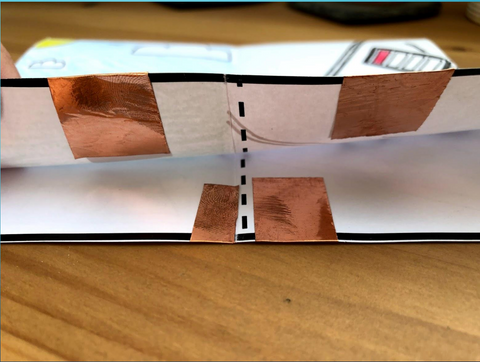Matthew Moore shares great Makey Makey and other computing projects on his Always Computing blog and shared this awesome Makey Makey Interactive storybook idea at Scratch Europe conference.
| Overview |
|
This project was originally shared as a blog post on Always Computing and on our blog as a featured educator post, but we wanted to share this microguide for you! This can be a cross-curricular project, but you will to spend a little time thinking about art and how the pictures will go with the story, then spend some time in literacy with how the story will be built, and then as they connect it to think about how the electronics will work. Your goal is to create a four page story that will play on Scratch by pressing the arrow keys.
|
|
|
| Step Two |
|
The challenge is to create a four page story in one hour. Create a booklet by drawing four even rectangles like below. (Or folding a sheet of paper into four even quadrants.)
Put a piece of conductive tape on each page.
Make sure when you fold your booklet that the conductive tape strips do not touch each other.
One of the best things about this prompt is once you have made the four page book, you have to ask yourself, "How will I use Scratch to bring it to life?" |
|
|
| Code in Scratch | |
|
When Matt did this project with teachers, a few wrote about their journey to the Scratch conference. (How I got from Holland to Cambridge, etc) One teacher made an “All about me” book, and he played the trumpet so he had the trumpet sound. Some teachers recorded voices and others made sound effects.  This teacher shared the process of a butterfly!
|
|
|
|
| Applications |
|
What will you make your book about?
|
|
|
Supplies
- Makey Makey
- Paper
- Conductive Tape
- Drawing Materials
- Scratch Account
- Teacher Slides from Always Computing