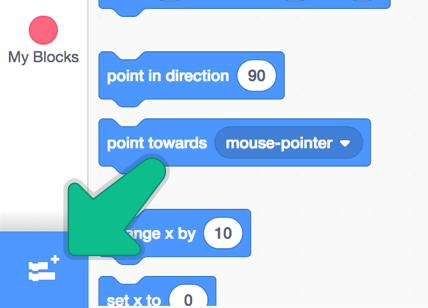Create a gesture-controlled wearable with an old glove, Makey Makey, micro:bit and Scratch!
| Gather Supplies and Prepare Controllers |
|
Grab your Inventor Booster Kit or conductive tape, rifle through your winter clothes to find a mismatched glove and give it a new purpose! Let's prepare your microcontrollers!
Prepare micro:bit to use with ScratchConnect micro:bit to Scratch (Follow directions here)
Make sure to connect your micro:bit. If you see this orange exclamation point in the corner, it means your micro:bit is not connected.
|
| Baste micro:bit to Glove |
|
Make sure micro:bit is unplugged from the battery. Using some regular thread, baste (which means loosely stitch) micro:bit to the glove. You can use the holes along the edge connector to sew through your micro:bit and stitch across the controller to hold it onto the glove. When you are done, tie a knot and cut the thread. |
|
|
| Plug in Battery and Test with Scratch |
|
Now that micro:bit is securely fastened to the glove, plug in the battery and tuck the battery pack into your glove. Create your code on Scratch and test your glove! Try a quick code to make sure it is connecting well with Scratch.
|
|
|
| Make Conductive Fingertips with Conductive Fabric Tape |
|
To connect your Makey Makey, use conductive fabric tape to create an EARTH strip along the base of the glove. Then place a separate piece of conductive tape on each finger tip. At the knuckle side of the glove, you can fold the tape onto itself to create a clippable spot for each alligator clip. |
|
|
| Connect Makey Makey |
|
Connect an alligator clip to each knuckle! We used a rubber band to keep all of the alligator clips in place. Clip EARTH to the strip on the heal of the glove.
|
|
|
| Code and Play! |
|
Now that you are all wired up, code your glove and have fun! Our Scratch code changes the background to a random when you tilt the micro:bit AND press the down arrow. This also plays with the Scratch Theramin code from this micro:bit tutorial. (See our full Scratch project here.)
|
|
|
Supplies
- Makey Makey
- micro:bit
- Scratch Account
- Inventor Booster Kit
- Lost and Found Glove