Setup
1) Plug in USB
Small side of USB cable plugs into Makey Makey, big side plugs into computer.

2) Close Popup Window
Your computer may ask you to install drivers or do other setup. You can click cancel or close the window.
3) Connect to Earth
Connect one end of an alligator clip to "Earth" on the bottom of the front side of Makey Makey.

4) Connect to Yourself
Hold the metal part of the other end of the alligator clip between your fingers. You are now "grounded."
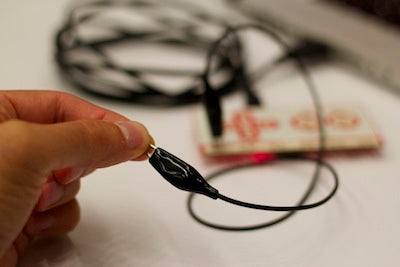
5) Connect to "Space" and Try It
While you're still grounded, touch the round "Space" pad on the Makey Makey. You should see a green light on the Makey Makey, and your computer will think the space bar was pressed. If you click in the text area below, you can make the cursor move. You can also complete the circuit by connecting another alligator clip to "Space."

6) Play some Makey Makey drums!
Click below to play some drum sounds using the arrow keys and space on your Makey Makey.
6) Connect Stuff
Now you can try making your drums out of anything. How about a banana cowbell, a watermelon bass drum, or a crash cymbal sound when you high-five your friend?















