Create a self portrait that will talk for you! Create four drawings (a self portrait or things you like!) and alligator clip each drawing to Makey Makey so you can add images and sound to each drawing with our Interactive Poster App.
| Drawing Circuits |
|
Did you know that pencil lead is conductive even though the wood surrounding a pencil is not? (Check out Drawdio a cool invention Jay Silver made with a pencil before Makey Makey!) Since pencil lead (also known as graphite) is conductive, that makes pencils and drawings a really cool material for inventing with Makey Makey! In this project, you will make four drawings to tell other about you, hook a Makey Makey up to it and use it with a our poster app to let the paper do the work for you!  Pencil ExperimentYou may not have realized until just now that there are different types of pencils that are classified by the hardness of their lead. Are all types of pencil leads conductive? When presented with a question, the best thing to do is test and explore possible answers to that question. Follow along with this video to test different pencil types. |
|
|
| Draw a Self Portrait |
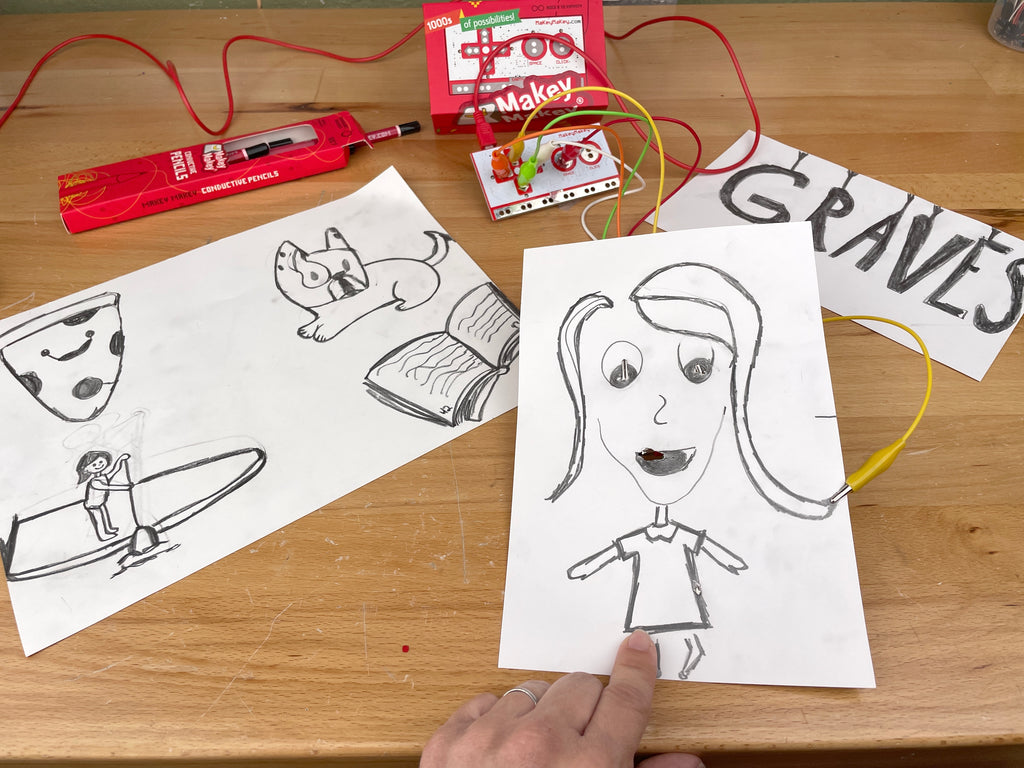 To tell others about you, create four drawings on one piece of paper. To work with Makey Makey, you'll need to follow some basic guidelines.
Once you've created your drawings, test them out with our piano app and make any adjustments needed!
|
|
|
| Recording Sound Bites and Taking Pictures in Poster App |
|
Now you are ready to create your own images and soundbites for your unique interactive poster! Go to https://makeymakey.com/poster Full Tutorial in adding images and soundbitesYou can take photos with the app, or search for creative common images to add to your poster. To add your own sounds and images, make sure to allow accept permission to use your camera and microphone. To add a sound or visual to a key press, select a key, click on the corresponding button. You can also select the keypress you want by using your Makey Makey! On the right side you have a visual creator and an audio creator. With a keypress selected (the selected keyboard key turns yellow when selected), click on the upload arrow in the visual creator to add a web, jpg, png, or gif file. Or click on the audio creator to upload a wav or mp3 file. Make sure to allow the app to use your camera and microphone.  Once you've uploaded a photo to a key press, you will see it in the visual creator on the right hand side of the screen. Make sure you've enabled your microphone and hold the button to record sound, just like in our Sampler app.
With your sound and image uploaded, now when you hold down the up arrow key, the picture and sound you added will display in the screen area. Add up to 18 images and sounds. When you have all of your images and sounds mapped, you can click the download arrow in the center of the screen to export the entire poster and re-upload as needed. If you want to add more inputs and you have our Makey Max backpack you will want to r remap your Makey Makey. Here is a guide on how to do that. |
| Adding Gifs to KeyPresses |
|
You can add a GIF as your image, to give your poster an even more unique experience! With a keypress selected (the selected keyboard key turns yellow when selected), click on the upload arrow in the visual creator to add GIF. Now when you press that key input, your GIF will play.
|
|
|
Supplies
- Makey Makey
- 6B Pencils
- Paper












