Build a Cardboard Guitar
Jam Out with a Makey Guitar
Let's turn things up to 11 by crafting our own cardboard guitar! Learn to upload your own guitar sounds to the Makey Makey Sampler, or code sounds in Scratch to turn recycled cardboard into a musical instrument!

Grab a sheet of cardboard and cut out a guitar shape. Grab some brass fasteners to make conductive touchpoints and let's ROCK!
Introduction
You have probably made wonderful music with Makey Makey and a few bananas. That is pretty cool, but just doesn't quite cut it when it comes to laying down a new track. In this project you will be designing and building your own guitar that uses the Makey Makey and our Apps to make sweet, sweet music!
This project is a guitar, but that doesn't mean that you have to make yours as a guitar. You prefer saxaphone? Go for it! Modify the cardboard design template to fit whatever instrument you prefer and build a garage band with your friends and their Makey Makey instruments.
What You Need to Know...
Crafting Skills
Coding Skills
Time Investment
Background Information
This activity is our starting point if you are new to creating and building circuits with Makey Makey! So, there is not much background information needed. But, if you are the type of person that really wants to dig in and learn more about the nitty gritty details of circuits and how they work, these other activities are right up your alley…
Getting Started with Makey Makey
Hello Light

Learn about what a circuit is and the basics of electricity and conductivity to build your first paper circuit!
Is it Conductive?

Build a conductivity tester that uses Makey Makey to help you figure out what materials are conductive and which ones aren't!
Banana Piano!

Use bananas or any other produce to build circuits and turn them into piano keys using Makey Makey and our free Piano App!
Don’t worry, we will wait right here for you if you want to go and explore!
Tools and Materials
This activity is one of our first projects that requires you to dig in and build something. Though the project itself is straightforward in building your conductivity tester, there are a few tools and materials that you will need...

Tools
- Scissors - Used for cutting paper, tape and other things other than your fingers!
- Glue / Glue Stick - We will glue tinfoil to some cardboard, hopefully not our fingers!
- Makey Makey - The tool that makes the magic happen!
- USB Cable - The cable to plug the Makey Makey into your computer!
- Computer with Internet Connection - We will be using an app in Scratch that is shared online!
- Cardboard Saw (Optional) - a great power tool for cutting larger pieces of cardboard quickly and safely for smaller makers!
Materials
- Tin Foil- For making the tester pads for our tester and a hat if you so choose
- Cardboard- a piece roughly 10" square, used for the base of our tester
- Alligator Clips (9) - two cables, different colors!
- Ruler (Optional)- For pressing items down on your tester
- Brass Fasteners (9)- Usef for making "Guitar frets" for our Makey Guitar
Need Supplies? Time to Get Resourceful!
Maybe you want to draw on cardboard instead, or use this idea with paints? All awesome ideas and we totally want you to play with the materials you have on hand.

You may have noticed that not all of the materials above are included in our kits! That is OK and intentional; we want you to be resourceful and use materials that you can find at home, in the classroom or even out of a dumpster! It’s great to know this ahead of time so we recommend thinking about creating a stockpile of materials when you find them. We recommend holding onto the following materials / items when you find them…
- Breakfast cereal boxes
- Cardboard / shipping boxes
- Cardboard tubes
- Small broken electronic toys
- Tape, stickers, etc.
Craft a Cardboard Guitar
Grab a sheet of cardboard and cut out a guitar shape. Grab some brass fasteners to make conductive touchpoints and let's get started!

Fret Markers
Give your cardboard an authentic feel by drawing some fret board markers to show where to play different chords or sounds. Label the keys you will use with Makey Makey: A,S,D,F,G

Use a lid or your conductive tape roll o draw a circle for your EARTH connection. This is where you will strum the guitar.
Create Conductive Touch Points
Use brass fasteners (or loose change and conductive tape) to create the conductive touchpoints on your cardboard frets.

Use foil and a gluestick to make your EARTH connection where you will strum the guitar.

Back of Makey Makey: Wire It Up!
Take the colorful jumper wires from your booster kit or STEM pack and plug them into the back header marked A S D F G.

You can color code alligator clips from the header to the guitar to assist when connecting to the sampler or Scratch.

Plug in your Makey Makey to the computer, and let's create some music!
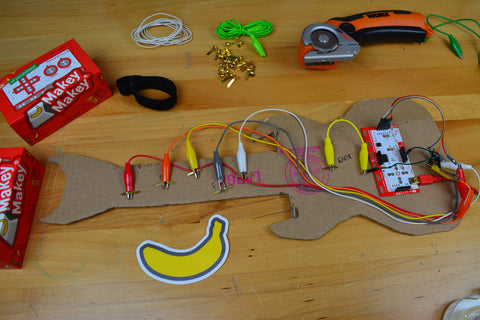
Get Ready to Jam!
Your cardboard guitar is ready to jam! Test your connections with this makeymakey.com/hero project. This project is coded to A S D F G Makey Makey inputs.
Jam Out on the Makey Makey Sampler App!
You can jam out with our makeymakey.com/hero app, but when you are ready to make your own music, here are a few tips and tricks to get you started.
You've crafted an amazing guitar, lso et's upload some rad guitar samples and jam out on the Makey Makey Sampler!
NOTE: Note: For the Sampler, you need to use the arrow key inputs and WASD inputs.
You can add your own guitar sounds actually playing a guitar and recording it into our Sampler, or you can search for some wav files to upload.
Recording Samples
Click on the microphone to record. Press and hold to record. (You have a limit of five seconds)

Press to test your sample, and click on the sound wave to trim.

Name your sample and save it to the library. (It will only be stored for this session, so if you like all your recordings and want to use them again. Make sure to export your sample pack once you have all your samples recorded and placed on the sampler. (Video tutorial)

Place all your recordings on the sampler where you want each Makey Makey input to play.
Upload Samples
Look for a good guitar chord wav file that is usable with a creative commons license, or available for free reuse. (In other words, make sure you have the right to use the file!)
"Free Sound" has a good bank of guitar chords you can download.
To upload to the Sampler, click on the sound library and click the + sign to upload a wav file.

After uploading, your sounds, drag the sounds to the desired key inputs.
Troubleshooting
Nobody likes it when things don't work the way you think they should! If you are having trouble with your guitar check out the following troubleshooting tips:
- My guitar doesn't play a specific note!? - Be sure to check your connections between the brass fastener and your Makey Makey
- Nothing works! - Make sure your EARTH is connected to the Makey Makey and your EARTH touch point. If you aren't connected to EARTH nothing will trigger a key.
- The keys seemed to be mixed up!? - Check your wiring and/or your Makey Makey is remapped to different keys!
Going to the Next Level!
You have only scratched the surface when it comes to instruments built with Makey Makey! Check out the list of other cool project ideas we have seen that use the Makey Makey to make sweet music with some cardboard flaire.
- Bongos App - Create a simple Makey Makey project to play these bongos!
- Garage Band - Use Apple Garage Band with Makey Makey and the plethora of different instruments,
- Using Makey Makey with Soundplant - Start creating digital audio projects with Soundplant and Makey Makey.
Once you've had your fill of jamming out and need something a little different with Makey Makey, check out these other projects that come with the Get Up & Go! Booster Kit.
Get Up & Go! Projects
Stomp Switch Fun!

Build your own stomp page game controller. Flappy bird awaits for you to control it by jumping up and down!
Makey Guitar

Create your own guitar to play when nobody (or everyone) is looking and turn Makey Makey up to 11!
Floor Piano

Is the banana piano a little squishy and brown? Upgrade to a huge floor piano and play it with your whole body!







