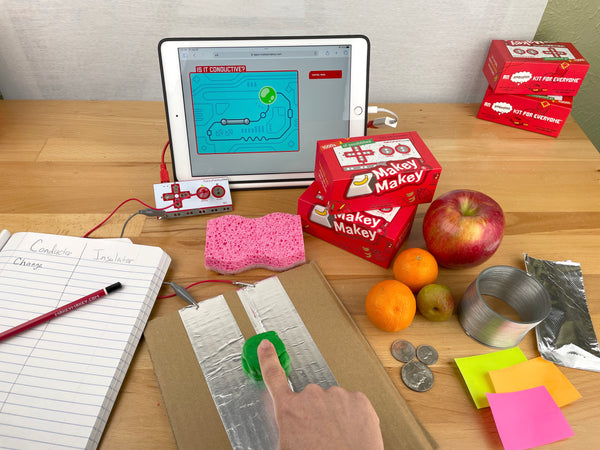New Resources: Exploring Makey Makey with Plug and Play Apps
Check out our new plug and play projects for exploring Makey Makey!
Over the last two years, we've developed new plug and play apps, released booster kits, and even new Makey Makey backpacks (an expansion board set that makes it easier to use the back of your Makey Makey!)

All these new products, mean we've been working hard to create more quality resources for you! We are happy to feature a new beginner course with SEVEN new guides for exploring Makey Makey with our plug and play apps. With these projects, you can learn to invent an alarm, create a self portrait with our Sampler app, or even design your own divergent game controller.

Use these Invention Literacy Foundation guides in order to start exploring Makey Makey and the world around you!
Connect Makey Makey to the conductive objects in your home and you can instantaneously give the objects in your living room new purpose.
Teachers, Embed These Google Slides
Teachers, here are embeddable slides to accompany each guide in the section: Exploring Makey Makey with Plug and Play Apps: https://makeymakey.com/Slides2023
Information about Each Guide
Class One: First Time Demos with Makey Makey Bongos
Are you unsure how to get started with Makey Makey?
A Makey Makey is a bridge between the digital and physical worlds that allows anyone to become an inventor. It is an instrument, like a paintbrush, a guitar, or a sampler. However, sometimes you need to simplify things for a first time user! Our Bongo app is a great first step in learning how Makey Makey works. This guide gives step by step pictorial directions for learning how to use Makey Makey for the first time. Grab your Makey Makey and get ready to tap out some smooth jams.
First Time Bongo Demos
For Teachers: We’ve been hard at work updating our resources to accompany all of our new apps. Now you can shorten your planning time and teach problem solving and invention literacy skills on the fly with our new embeddable Google slides!
Teachers: Use these Google Slides
Class Two: People Piano
As a continuation of the bongo class, this section of the guide focuses on attaching alligator clips to Makey Makey and stressing the importance of an EARTH connection and a Key Input Connection.

Class Three: What is Conductive?
Makey Makey works by alligator clipping into everyday things that have some conductivity. When you hook an alligator clip into a banana and you hold an alligator clip connected to EARTH, you are actually the conductive stuff that closes the circuit and makes Makey Makey work! But what materials can we use with Makey Makey besides bananas? What does it mean for an item to be conductive? or an insulator? or even a resistor? Check out this guide to find out!
What is Conductive?
Class Four: Invent an Alarm Challenge
With our new plug and play alarm app, you can spend more time inventing your physical alarm trap since we took care of the coding on this one! In this guide, you will build a sensor that activates our alarm app. We did the coding and created an alarm, but you get to decide how the alarm will work.

Your turn to : Invent an Alarm
Class Five: Quiz show buttons with Buzzer App
Want to make a Jeopardy-style quiz show for your classroom or maybe have a trivia night at home? With our new Buzzer App, you can easily build your own custom switches. Our app does all the work to see who buzzed in first!
Quiz show buttons with Buzzer App
Class Six: Circuit Soundbites with Sampler App
In this guide, you will be inspired to make your own creation after reading Doll-E 1.0. Then you'll create soundbites to add to your doll's database using our Makey Makey Sampler app.

Circuit Soundbites with Sampler App
Class Seven: Interactive Self-Portrait with Poster App
Create a self portrait that will talk for you! Create four drawings (a self portrait or things you like!) and alligator clip each drawing to Makey Makey so you can add images and sound to each drawing with our Interactive Poster App.

Interactive Self-Portrait with Poster App
Class Eight: Prototyping Game Controllers for Soccer App
In this final guide, you will be challenged to create game controllers for our Soccer app. Leaving this the perfect ending to our plug and play apps. After this, you'll be ready to start designing or coding your own projects and games to use with Makey Makey.