The Big Reveal! New Backpacks for Makey Makey!
Our new collection of backpacks will expand the ways you use Makey Makey in the upcoming school year!

Bananaversary Bundle: Makey Makey Backpacks
Makey Makey Backpacks are expansion boards that we designed to make it easy for everyone to use Makey Makey to its full potential and expand their invention toolbox! Backpacks plug into the black headers on the back of the Makey Makey board, giving you access to all of those input keys that sometimes get overlooked. Now -- in addition to the 6 inputs on the front -- the 12 inputs on the back of the board can be easily connected into your project with alligator-friendly “gator bites.”
Check out the Makey Makey Backpack Project and App Landing page to learn more about each unique backpack!
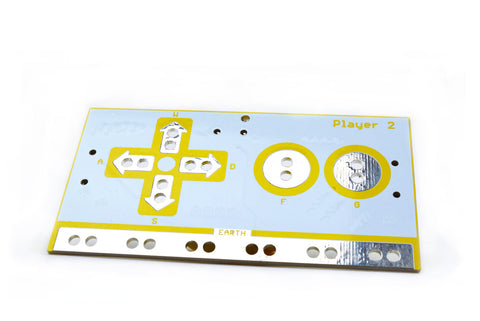 Player 2 Backpack
Player 2 Backpack
Ever wanted to add a second player? Plug in this backpack to instantly double your game controls and double the fun! Enable player 2 with this gameriffic backpack and create custom game controllers along with friends. Check out Player 2 Backpack New Projects and Apps.

Makey Mouse Backpack
What if you could make a mouse out of cheese? The Makey Mouse Backpack breaks out your mouse controls to “gator bites” so you can easily clip to fun items for unique drag-and-drop experiences.

Makey Max Backpack
Want to pump up your projects? Take your inventions to the MAX with the Makey Max Backpack. This backpack enables inventors to alligator clip to the 12 inputs on the back, making the full Makey Makey board accessible for all inventors. It’s the ultimate in extreme inventing!
New Projects!
|
Double your fun with the Player 2 Backpack! This a super quick and easy DIY joystick so you can plug and play our new Makey Soccer web app! |
|
You can make your own arcade style joystick with just a few things from the hardware store. Grab your washers, nuts, bolts and Player 2 Backpack and double your fun! |
|
DIY Paper Mouse Controller for Fuzzy Face AppMake a mouse out of paper and pencil drawings! Just use a 6B pencil to draw your controller and plug and play to have your own DIY Paper Mouse Controller with the Makey Mouse Backpack! |
|
Bubble Pop Makey Mouse ControllerFor this controller, your orange will be earth. You will connect yourself to EARTH, then use the orange to roll to each conductive touchpad. It's super quick, easy, and fun with the Makey Mouse Backpack! |
|
Pixel Sketch/Sticky Note style Art with Makey Max BackpackFor this project, you will combine rows and columns for maximum drawing potential! For our project, we've created 5 rows and 5 columns, but you can adjust the Pixel Sketch web app to a minimum of 3 rows/columns and a maximum of 8 rows and columns. To change colors on the Pixel Sketch app, you'll tap two inputs at once. |
|
Fruit Catcher with Makey Max BackpackLove creating Whack-a-Mole style games? Now you can have EVEN MORE inputs with our Makey Max Backpack. Plug and play with our new Fruit Catcher web app! |
New Apps!
|
Bubble Pop GameSuper sensory overload fun with the Bubble Pop game! Pop bubbles by clicking and dragging on each bubble (and un-pop by just clicking). Designed specially to play using the Makey Mouse Backpack. |

Fuzzy FaceUse Makey Mouse to create a custom mouse controller to play this fun retro-style magnetic shavings game! Click and drag to give Fuzzy Face a new look... beard, mustache, maybe even a mohawk! Designed for play with the Makey Mouse Backpack! |
|
2 Player Makey SoccerDouble your fun with a second player! Use arrow keys for player one and WASD for player 2. Maximized fun with the Player 2 Backpack! |
|
|
|
|
|
|





















