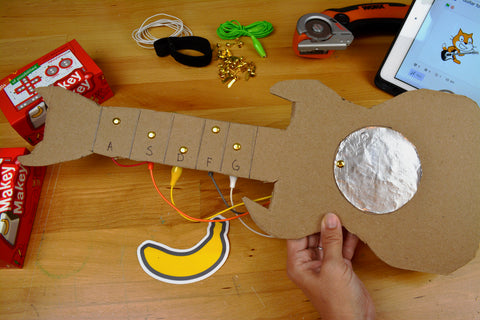Making Music with Makey Makey
Making Music
The simplest (and most popular) way to make music with Makey Makey is by creating your own banana piano! Plug your Makey Makey into a computer, use the alligator clips to connect bananas (other fruits or anything conductive), open the piano app in any web browser, and play away.
Try adding food coloring to water and color code your music!
Make a Floor Piano
Use some HVAC tape to create a giant piano on the floor!
|
Super Easy Floor Piano |
Full Scale Piano
You can get more complicated with your build and make an oversized full scale piano with this Scratch project.
Oversized Full Scale Piano |
Want a different instrument?
Try out our bongos app, or our new music sampler app!
Ready to move into a DAW or digital audio workstation?
Here are some guides to help you make your own music or sounds with different software apps:
Garageband
In this guide by Frazer Merrick, learn to create and control your very own backing track. Using the sturdy stomping pads, you can play a stomping bassline or a thumping drum beat with your feet whilst playing another instrument at the same time.|
|
Sampler
Our Sampler is a fun way to create music based on pressing arrow keys or WASD. You can record your own sounds, upload sounds, or choose from our curated samples!
|
|
Ableton
Create your own Ableton controller with Makey Makey and you can trigger samples, control loops and play beats with this arcade inspired device. Using arcade buttons and a Makey Makey, you can build your own custom controller and perform electronic music live, all with the push of an arcade button.
|
|
Scratch
Build instruments out of cardboard and use Scratch to code audio samples. We have lots of guides for using Scratch! You can start with this Coding Key Presses in Scratch guide or check out this musical instrument guide by Kyle Kitchens.

Create Musical Instruments in Scratch |
You can also code music in Tynker, p5.js, Javacript, and more!
Music not your thing?
Music not your thing, but you still want to record sound bites or audio samples? Check out this Interactive Poster Project for recording and coding audio in Scratch.
 Grab the Guide |